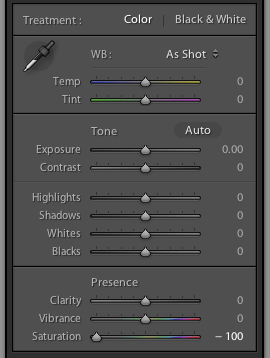Did you seen the blue moon in January? Did you know there will also be one March 31st?
Although this is not the blue moon nor during the ‘blue hour‘, the very blue scene is the moon rising over an island just off the shore of Lake Superior a little north of Grand Marais, MN. I was fortunate to attend an Outdoor Photography class with Bryan Hansel in early February. Bryan kindly shared some of his incredible knowledge of photography and some of his favourite locations along the north shore. We were thrilled to have a clear night sky for this outing.
I still have much to learn and know better for future shots to lower my ISO in order to have a less grainy image.
I could also upgrade the quality of my equipment…